Mine’s bigger than yours. Selling bragging rights is what more megapixels mean for consumer camera marketing departments. If an image never makes it to ink on paper and is confined to a virtual existence on screen, then the fewest megapixels money can buy are enough. Full HD monitors and televisions display about 2 megapixels worth of image data. Even the latest 4K Ultra High Definition screens can show no more than about 8 megapixels. Cameras, including the iPhone, haven’t been available with less than 8 megapixels since 2011. So what are all those megapixels for, if not just marketing hype? Beyond the minimal resolution needed for on screen viewing, megapixels determine the largest print size. Of course, technology marches on and the possibility of 8K screens in the future, with a resolution of 33 megapixels, may make you want to hedge your bets. But, I digress. For all current and foreseeable practical purposes, high resolution cameras are for printing large.
Prints need a lot of data. Depending on who you ask, a high quality print needs between 150 and 360 pixels per inch (ppi) of image data. A few resolution gurus claim perceived improvements up to 600 ppi, but that’s beyond the point of diminishing returns for most photographers. For most prints at closer viewing distances, 300 ppi is usually sufficient to create the perception of sharpness in the finest details. And for larger prints viewed from farther away, I have often found 180 ppi to be sufficient. The relationship between camera megapixels and print size is very straight forward: To get the largest print size for a given camera, you simply divide the pixel dimensions of the camera’s image sensor by the pixels per inch required to get a sharp print. For example, a 12mp camera with a 4:3 aspect ratio has a sensor that is 4000×3000 pixels. The largest print possible from a 12mp camera, assuming a modest 200 ppi for printing, is 4000/200 x 3000/200 = 20×15 inches. Any flaws in the image data, such as camera shake, a poor lens, missed focus, or image noise, will further reduce the possible print size.
The amount of image data, or pixels per inch in a print, required to create the perception of sharpness comes from the human eye’s ability to resolve detail. Human visual acuity is often given in terms of angular resolution because it describes how resolution of detail varies over distance. The visual acuity of a healthy set of eyes in good light is between 1.0 and 0.6 arc minutes per line pair or about 0.5 to 0.3 arc minutes per pixel. This works out to between 360 ppi and 600 ppi viewed at a distance of 10 inches. Here you can see what the resolution gurus are aiming at. Now most of our eyes aren’t that sharp and we don’t generally put our noses to the paper when judging print sharpness. If we assume a visual acuity of 1 arc minute per line pair, then at 12 inches viewing distance we need about 300 ppi to maximize our perception of print sharpness. At 20 inches, a typical viewing distance for larger prints, we would need about 180 ppi for the print to appear completely sharp. Not coincidentally, these numbers should be familiar because all printers print at some multiple of 300 or 360 dpi. Photography engineering departments have had this worked out long ago. It’s the marketing departments that create confusion through blathering hyperbole.
To spare you anymore math, the chart below summarizes possible print sizes from some common camera resolutions. Three things to note are that the largest print sizes are just that, the largest high quality print size you can expect given proper focus, a good lens, use of a tripod, etc.. Also, the first three resolutions (8mp through 16mp) are for 4:3 aspect ratio sensors which are more common in smaller, lower megapixel cameras, while the last three resolutions (20mp through 36mp) are for 3:2 aspect ratio sensors typically found in DSLRs. Finally, the perception of print sharpness depends on viewing distance. Larger prints are viewed from farther away, smaller ones at closer range. In other words, smaller prints are less tolerant of low resolution image data, e.g. 180ppi. Your mileage may vary.
| Camera Resolution and Example | Max Print Size at 180ppi | Max Print Size at 240ppi | Max Print Size at 300ppi | Max Print Size at 360ppi |
|---|---|---|---|---|
| 8mp iPhone | 18×14 in | 14×10 in | 11×8 in | 9×7 in |
| 12mp Fujifilm X30 | 22×16 in | 17×13 in | 13×10 in | 11×8 in |
| 16mp Olympus OM-D | 26×19 in | 19×14 in | 15×12 in | 13×10 in |
| 20mp Canon 7DII | 30×20 in | 23×15 in | 18×12 in | 15×10 in |
| 24mp Sony A7 | 33×22 in | 25×17 in | 20×13 in | 17×11 in |
| 36mp Nikon D810 | 41×27 in | 31×21 in | 25×16 in | 20×14 in |
Printing large is particularly important to landscape photographers because landscapes are big. Larger prints tend to have more visual impact, giving a better sense of a landscape’s scale, macro images excepted. Having the option to print large depends on the camera’s resolution as well as good technique for capturing sharp details. The image “Frozen Rainbow” was an opportunity to capture a rare atmospheric event. On an icy ski morning near 11,000 feet, a frigid atmosphere adrift with ice crystals produced several optical phenomena, including this 22 degree halo, a 46 degree halo, and a parhelic circle. Unfortunately, all I had in my pocket was an old 12mp Canon G9. This hand held shot prints reasonably well to about 12×16 inches, but degrades noticeably beyond that. It’s sufficient for greeting cards, a calendar, or a small wall print, but I sure wish I had had a bit more camera with me. Of course, skiing with a DSLR and a tripod is no fun either. In the end, as a photographer and artist, your individual circumstances and goals will dictate acceptable print resolution and ultimately how many megapixels you really need. Then you can confidently say, mine gets bigger.




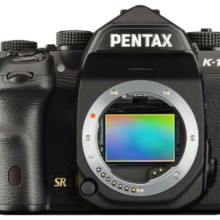

Leave A Comment